 View your PC screen on your Smartboard or Flat Panel
View your PC screen on your Smartboard or Flat Panel
Applies to: Windows 10
When you cannot see your classroom desktop computer screen on your Smartboard or Flat Panel Display, press the Windows logo key 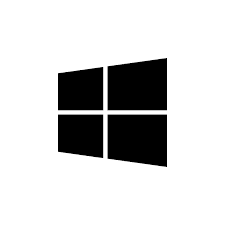 + P, and then choose one of the four options:
+ P, and then choose one of the four options:
-
PC screen only. You'll see everything on your PC.
-
Duplicate. You'll see the same things on both screens.
-
Extend. You'll see everything across both screens, and you can drag and move items between the two.
-
Second screen only. You'll see everything on the connected screen. The other screen will be blank.
Tip: If in Second screen only mode and no second screen is available, your computer display will be blank.
Resolution:
-
Windows logo key
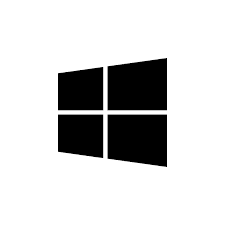 + P
+ P - Tab key (1x = PC screen only, 2x = Duplicate, etc)
- Enter

